This computer, smart phone tip blog started February 1, 2013 and will run for 100 consecutive days. Follow this blog to become a more effective computer user. Subscribe to the updates so you don't miss any posts. Happy Computing!
4/30/13
[Hack] SpellCraft School of Magic v1.5.1
Application Name: SpellCraft School of Magic
Current Version: 1.5.1
Itunes Url: https://itunes.apple.com/us/app/spellcraft-school-of-magic/id471396267?mt=8
Hack for Non-Jailbroken.
-- 200,000 Coins
-- 999,999,000 Gems
Read more »
Tip #89 - Word Document Map
100 Computer Tips in 100 Days
Tip #89 - Word Document Map
In the last tip we talked about using Styles in a document to quickly and consistently format a document. Another reason for using styles is so that you can view the Document Map for easier navigation and rearrangement of your document. My document for this blog would have been tedious to navigate if I didn't use the Document Map.
 |
| The Document Map for a Microsoft Word document |
By applying Heading 1, 2 and 3 styles to my document, a hierarchical map was developed that I can display by clicking on the View tab, Show group, Navigation Pane. A pane appears on the left side of the screen that shows you the first few words using the paragraph style. I can click on the headings to navigate to that part of the document.
Beginning with the 2010 version of Word, in addition to navigation, I can move whole sections of the document around by dragging the headings up and down in the Document Map. No selecting, cutting and pasting, just drag the heading and release the mouse button. Because my title style included the numbering feature, my tips were automatically renumbered. This is important information for attorneys, engineers, architects and anyone else that uses numbered paragraphs.
[Hack] Pirates In Love v3.2
Application Name: Pirates In Love
Current Version: 3.2
Itunes Url: https://itunes.apple.com/us/app/pirates-in-love/id430549637?mt=8
Hack for Non-Jailbroken.
-- Unlock All Story
Read more »
[Hack] Glam Fever v1.1.2
Application Name: Glam Fever
Current Version: 1.1.2
Itunes Url: https://itunes.apple.com/us/app/glam-fever/id560976693?mt=8
Hack for Non-Jailbroken.
-- 999,999,000 Coins
-- 999,999,000 Diamonds
Read more »
4/29/13
[Hack] Killer Snake v1.0.4
Application Name: Killer Snake
Current Version: 1.0.4
Itunes Url: https://itunes.apple.com/us/app/killer-snake/id591785897?mt=8
Hack for Non-Jailbroken.
-- 5,550,555 Coins
Read more »
[Hack] Super Penguins v2.0.0
Application Name: Super Penguins
Current Version: 2.0.0
Itunes Url: https://itunes.apple.com/us/app/super-penguins/id520888232?mt=8
Hack for Non-Jailbroken.
-- 999,999,000 Coins
Read more »
[Hack] Top Gear: Stunt School Revolution v3.2
Application Name: Top Gear: Stunt School Revolution
Current Version: 3.2
Itunes Url: https://itunes.apple.com/us/app/top-gear-stunt-school-revolution/id505157905?mt=8
Hack for Non-Jailbroken.
-- Infinite Race Permits
-- 9,999,999 Coins
-- 999,999 Dollers
Read more »
[Hack] Bio Crisis F2P v1.3
Application Name: Bio Crisis F2P
Current Version: 1.3
Itunes Url: https://itunes.apple.com/us/app/bio-crisis-f2p/id548219142?mt=8
Hack for Non-Jailbroken.
-- 66,666,000 Coins
Read more »
Tip #88 - Word Styles
100 Computer Tips in 100 Days
Tip #88 - Word Styles
Microsoft has been trying for years to get you to use their built in styles in Word to make the formatting of your document easy and consistent -- and yet you continue to resist their efforts. In the 2007 and 2010 versions of Microsoft Word they have taken these styles and splashed them across the Home ribbon, hoping to entice you with them.
At a very minimum you should notice that there are two major styles, Normal and No Spacing. For those of you who do not like Microsoft’s new spacing defaults of extra spacing added between paragraphs and within paragraphs, select your document and click on the No Spacing style and all of that extra space will be removed. Of course you’ll have to go back to manually hitting the Enter/Return key twice between paragraphs.
Styles can make formatting long documents mindlessly easy. When you are starting a new area of your document all you have to do is click on one of the heading styles (Heading 1, Heading 2, Heading 3, etc.) in the Styles group of the Home tab. The formatting of the paragraph will change to conform to the choices Microsoft has made for that style. These formatting choices include font, color, size, alignment, spacing, pagination, etc. If you like the idea of using styles but don’t like the formats, you can right click on the style on the ribbon and choose Modify. Use the Formatting options or click the Format button to access additional options. If you have already formatted your document with styles, all of the paragraphs that use the modified style will change automatically.
Styles are a real time saver for long documents. Once you feel comfortable with them you’ll wonder why it took you so long to use them. There are styles in Excel also so look for them there too.
4/28/13
[Hack] Crazy Bill: At the zombie stars hotel v1.2
Application Name: Crazy Bill: At the zombie stars hotel
Current Version: 1.2
Itunes Url: https://itunes.apple.com/us/app/crazy-bill-at-zombie-stars/id578170283?mt=8
Hack for Non-Jailbroken.
-- 555,000,555 Zokens
Read more »
[Hack] Doomsday Preppers v1.1
Application Name: Doomsday Preppers
Current Version: 1.1
Itunes Url: https://itunes.apple.com/us/app/doomsday-preppers/id573940836?mt=8
Hack for Non-Jailbroken.
-- 888,888,000 Gold Bars
-- 888,888,000 Diamonds
Read more »
Tip #87 - Microsoft Office's Hidden Dialog Boxes
100 Computer Tips in 100 Days
Tip #87 - Microsoft Office's Hidden Dialog Boxes
When Office 2007 was introduced I thought the user interface was a great improvement over the classic menu driven access to commands. I also saw it as a huge training opportunity because everyone was confused about where their favorite commands had gone. Here it is six years later and people are still looking for their favorite options. Many of these options never made it to the ribbons. You can look as hard as you want, but your favorite option may be in one of the hidden dialog boxes.
Microsoft put these dialog box launchers in the lower right corner of the appropriate group. If you look at the Home tab, Font group you will see one of these little boxes. Clicking the launcher box will bring up the Font Dialog Box. Of course, you’ll see many of the choices from the ribbon but Small caps, for instance, isn’t included on the ribbon. Click on the Advanced tab in the Font dialog box and you’ll see the Scaling and Spacing options.
Happy Computing!
View Diane's Webpage for more tips.
4/27/13
[Hack] Cosmic Colony v1.0.1
Application Name: Cosmic Colony
Current Version: 1.0.1
Itunes Url: https://itunes.apple.com/us/app/cosmic-colony/id495169538?mt=8
Hack for Non-Jailbroken.
-- 999999000 Coins
-- 999999000 Cash
Read more »
[Hack] Vector HD Free / Vector for iPhone Free v1.0.0
Application Name: Vector HD Free
Current Version: 1.0.0
Itunes Url: https://itunes.apple.com/us/app/vector-hd-free/id578250301?mt=8
Application Name: Vector for iPhone Free
Current Version: 1.0.0
Itunes Url: https://itunes.apple.com/us/app/vector-for-iphone-free/id578252579?mt=8
Hack for Non-Jailbroken.
-- 999,000,000 Coins
Read more »
[Hack] AR Defender 2 v1.3
Application Name: AR Defender 2
Current Version: 1.3
Itunes Url: https://itunes.apple.com/us/app/ar-defender-2/id559729773?mt=8
Hack for Non-Jailbroken.
-- 99,999,999 Diamonds
Read more »
Tip #86 - Developing a Backup Strategy
100 Computer Tips in 100 Days
Tip #86 - Developing a Backup Strategy
One of the most disturbing days of a computer user’s life is the day that their computer dies. It’s a little known fact that every computer has a surprise expiration date and everyone needs to be prepared for when that day comes. I’m not suggesting that this is a real built in expiration date but just know that one day your computer will die without warning.
There are countless options available from free document back up to services that will back up the entire hard drive. All of these are better and more reliable than the external drive sitting next to your computer. This external local backup is popular because people feel it is more secure than using a remote location. But you should understand that commercial remote locations use a series of encryptions that make them extremely safe and secure. The most troubling aspect of local backup is that the backup device is in the same environment as the primary computer. If you get a power surge from a lightning strike it will blow out your computer and the backup.
Microsoft has Skydrive, which offers free cloud-based storage for documents and pictures. There is a fee if you need more than 7GB of storage, but that’s a lot of free storage.
Amazon Cloud Drive provides 5GB of free storage. When it was first introduced, you could also use it to stream music. Now that functionality is in a separate service: Amazon Cloud Player. With this latter service, you can upload and stream up to a rather minimal 250 songs to Windows PCs, Macs, and Apple and Android devices.
Apple iCloud comes with 5GB of free storage, but it's more than just storage. Music, apps, books, and TV shows you purchase from the iTunes store, as well as your Photo Stream, can also be stored and streamed from it, and none of the purchased media counts against your storage quota.
There are also paid services, such as Carbonite (www.carbonite.com) that you might consider. The advantage of these services is that they automatically back up everything on your computer without having to store files in special folders as you do with the other services. If your computer dies-- OK when your computer dies -- you buy a new computer, log on to your Carbonite account and click the “Restore” button. All of the files that were on your old computer are transferred to your new computer automatically. This is the service that I use and feel it’s well worth the $60 a year. They do offer multiple computer discounts.
I don’t want to be there when you realize that all of those pictures of your kids, grands or pets just evaporated so, please, do something to back up your documents now.
[Hack] Robinson's Island HD v1.84.1
Application Name: Robinson's Island HD
Current Version: 1.84.1
Itunes Url: https://itunes.apple.com/us/app/robinsons-island-hd/id484935283?mt=8
Hack for Non-Jailbroken.
-- 999999000 Coins
-- 999999000 Totems
-- 999999000 Foods
-- 999999000 Woods
-- 999999000 Energy
Read more »
[Hack] Fashion Design World v2.7
Application Name: Fashion Design World
Current Version: 2.7
Itunes Url: https://itunes.apple.com/us/app/fashion-design-world/id526357562?mt=8
Hack for Non-Jailbroken.
-- 999,999,000 Coins
-- 999,999,000 Gems
Read more »
4/26/13
Tip #85 - Windows Aero Snap Feature
100 Computer Tips in 100 Days
Tip #85 - Windows Aero Snap Feature
If you have Windows 7 or a later version, you can use Aero Snap to arrange windows side by side, which can be especially helpful when comparing two documents or when moving files from one place to another. With Aero Snap you can grab a window from the Title Bar and move your mouse to the left or right edge of the screen and the window will resize to fill half the screen. Repeat with a second window, this time going to the opposite side of the screen. Now with two easy motions you have a setup that makes both of these screens visible.
In researching this tip I learned that you can also accomplish this from the keyboard, making it even easier. Click on one of the windows to make it active and from your keyboard hold down the Windows key and press the left arrow key. Now click the other window and use the Windows key and the right arrow key. Shazam! Windows key and the up arrow returns the window to a maximized position.
Apple people have been a little envious about the ability to accomplish this in the Windows environment but it was not part of the Apple OS. You can download something called “cinch” from the Apple store (less than $10), which will allow Apple computers to accomplish the same thing.
Bonus brownie points for anyone who can identify which TV character used to say Shazam! Leave your guess in the comments area of the blog.
Happy Computing!
View Diane's Webpage for more tips.
4/25/13
[Hack] Harvest Lands v1.03
Application Name: Harvest Lands
Current Version: 1.03
Itunes Url: https://itunes.apple.com/us/app/harvest-lands/id530316420?mt=8
Hack for Non-Jailbroken.
-- 1,000,000 Acorns
-- 1,000,000,000 Gold
Read more »
[Hack] Captain Glo HD v1.0.0
Application Name: Captain Glo HD
Current Version: 1.0.0
Itunes Url: https://itunes.apple.com/us/app/captain-glo-hd/id525106637?mt=8
Hack for Non-Jailbroken.
-- Full Game Unlock
-- 555,000,555 Coins
Read more »
Tip #84 - Copying Text from the Internet
100 Computer Tips in 100 Days
Tip #84 - Copying Text from the Internet
So you’re getting ready for vacation and you have found lots of good information on a variety of web pages. The most common thing people do is to print out the entire web page, all eight pages, even though you only wanted the information on page three. A way around this is to select just the information you need, copy it and paste it into a word document. That’s what we’re going to do today.
In preparation you should open your word processing program, whatever program that might be. Also open a web browser, again whichever program is your favorite. Use the search engine to find a webpage that has interesting information for you to copy. This could be a recipe, directions, or travel recommendations. After you have identified the information you would like to copy you need to select it. Do not use the select all command, because you will select too much information and it will be unmanageable.
You should use the click – shift click method to select the text. You might remember from an earlier tip that when we want to select a range of text we click (yes, a regular left click) at the beginning of the text, scroll down to the end of the text area, hold down the Shift key and click at the end. You need to make sure the Shift key is held down before you click at the end of the text. Now that the text is selected you will copy it. Use the keyboard shortcut of Ctrl (Command)+ c. I know it doesn’t look like anything has happened but remember that copy puts information on the Clipboard, a holding place in the computer’s memory. Now switch over to your word processing program. On the windows machines use the task bar along the bottom of your screen, in the Apple environment click the program on the docking area along the bottom. Once your word processing program is up we’ll use the paste command of Ctrl (Command) + v.
Now go back to your webpage and get some more text using the same technique. Happy copying and pasting.
Happy computing!
View Diane's Webpage for more tips.
Happy computing!
View Diane's Webpage for more tips.
[Hack] Supermagical v2.1
Application Name: Supermagical
Current Version: 2.1
Itunes Url: https://itunes.apple.com/us/app/supermagical/id529496114?mt=8
Hack for Non-Jailbroken.
- 999,999,999 Coin
- 99 Candies
Read more »
[Hack] Turbolab Pursuit v1.2.1
Application Name: Turbolab Pursuit
Current Version: 1.2.1
Itunes Url: https://itunes.apple.com/us/app/turbolab-pursuit/id566307014?mt=8
Hack for Non-Jailbroken.
-- 555,000,555 Coins
Read more »
[Hack] Born to be Rich Slot Machine v2.0.1
Application Name: Born to be Rich Slot Machine
Current Version: 2.0.1
Itunes Url: https://itunes.apple.com/us/app/born-to-be-rich-slot-machine/id480095719?mt=8
Hack for Non-Jailbroken.
-- 999,999,999 Arcade Credits
Read more »
4/24/13
[Hack] Battleship Craft v1.5.2
Application Name: Battleship Craft
Current Version: 1.5.2
Itunes Url: https://itunes.apple.com/us/app/battleship-craft/id501883987?mt=8
Hack for Non-Jailbroken.
-- 555,000,555 Resource
Read more »
Tip #83 - Word Track Changes
100 Computer Tips in 100 Days
Tip #83 - Word Track Changes
Track Changes is a valuable tool in Word that allows you to keep track of all of the revisions you make to a document so that you can easily identify them. This feature is most frequently used by people sharing documents. One person creates the document and send it to another for editing. The second person turns on Tracking Changes, makes the changes, saves them and return the document to the first person. The originator of the document is able to clearly see the editing changes. In addition, the originator is able to go through the document revision by revision accepting or rejecting the changes.
To turn on Track Changes go to the Review tab and in the Tracking group click on Track Changes. Then click on Balloons (to the right of Track Changes) to see the options for how to show the markup. My preference is to show the revisions in line.
Happy Computing!
Diane
Don't forget to click the Subscribe to 100 Computer Tips in 100 Days via email link on the right side of the screen so you get email alerts when Diane adds a new post.
Want more tech news or interesting links? You'll get plenty of both if you keep up with Diane McKeever, the writer of 100 Computer Tips in 100 Days, by subscribing to her Facebook posts or visiting her web page, www.dianemckeever.com .
Don't forget to click the Subscribe to 100 Computer Tips in 100 Days via email link on the right side of the screen so you get email alerts when Diane adds a new post.
Want more tech news or interesting links? You'll get plenty of both if you keep up with Diane McKeever, the writer of 100 Computer Tips in 100 Days, by subscribing to her Facebook posts or visiting her web page, www.dianemckeever.com .
4/23/13
Tip #82 - Outlook - Adding Contacts from an Email
100 Computer Tips in 100 Days
Tip #82 - Outlook - Adding Contacts from an Email
I find it amusing when I go to an office or home and see little pieces of paper around with email addresses written on them. When I inquire about them I’m told that the individual was making a note of the email address so that they could type it in their address book. Hum, I see another training moment!
Microsoft makes it really easy for you to add email addresses as long as you have an email from that person.
- Find that person’s email and double click to open it in its own window.
- Move your mouse on to their address in the email and click with the right mouse button.
- From the menu choose “Add to Outlook Contacts”.
- The new contacts window will appear with the name and email address already populated. Add any further information and click the Save and Close option.
That’s it. That person has been added to your contacts! No more little pieces of paper with email addresses scribbled on them.
View Diane's Webpage for more tips.
4/22/13
[Hack] Empire Defense II v1.2
Application Name: Empire Defense II
Current Version: 1.2
Itunes Url: https://itunes.apple.com/us/app/empire-defense-ii/id522008813?mt=8
Hack for Non-Jailbroken.
-- 999,999,000 Crystals
Read more »
[Hack] Mushroom Garden Seasons: American Spring v1.6.0
Application Name: Mushroom Garden Seasons: American Spring
Current Version: 1.6.0
Itunes Url: https://itunes.apple.com/us/app/mushroom-garden-seasons-american/id480853241?mt=8
Hack for Non-Jailbroken.
-- 99999 Points
Read more »
Tip #81 - Google docs
100 Computer Tips in 100 Days
Tip #81 - Google docs
g on to your Google account, use the Drive option along the top left of the screen to access the Google docs area. Click the Create button to choose the type of document you would like to start. The new document opens in a new tab in your browser.
 Your choices for a new document include word processing (Document), spreadsheet (Spreadsheet) slide presentation (Presentation), form (Form) and even a drawing tool (Drawing). The drawing tool enables you to quickly scribble a rough design for a new idea or build a flowchart using shapes and lines. You can insert these drawings into your documents, spreadsheets and presentations. The spreadsheet application features custom formatting for spreadsheets, charts and gadgets. The presentation program allows you to enable real-time viewing of presentations, online, from separate remote locations. You can also add images, slides and videos and embed your presentations in a website, which will provide them access to a wide audience.
Your choices for a new document include word processing (Document), spreadsheet (Spreadsheet) slide presentation (Presentation), form (Form) and even a drawing tool (Drawing). The drawing tool enables you to quickly scribble a rough design for a new idea or build a flowchart using shapes and lines. You can insert these drawings into your documents, spreadsheets and presentations. The spreadsheet application features custom formatting for spreadsheets, charts and gadgets. The presentation program allows you to enable real-time viewing of presentations, online, from separate remote locations. You can also add images, slides and videos and embed your presentations in a website, which will provide them access to a wide audience. But not only do you have a complete cloud-based office at your disposal, you can also upload your creations and share them with people online, using real time chat to communicate and collaborate back and forth. I recently invited a class to make changes to a document. The participants were able to see on the projected screen, all of the changes that were being made simultaneously by everyone in the room!
As you can see, Google docs gives Microsoft a real run for the money, and Google docs is FREE. And this also works on iPads and other tablets, allowing you to use them to create documents, spreadsheets and presentations and email and share them – without turning on your laptop or computer.
Happy Computing!
[Hack] SPY mouse HD v1.1.1
Application SPY mouse HD
Current Version: 1.1.1
Itunes Url: https://itunes.apple.com/us/app/spy-mouse-hd/id471112976?mt=8
Hack for Non-Jailbroken.
-- Unlimited Cheese
Read more »
[Hack] ArcherCat v2.2.0
Application Name: ArcherCat
Current Version: 2.2.0
Itunes Url: https://itunes.apple.com/us/app/archercat/id524019484?mt=8
Hack for Non-Jailbroken.
-- 1,000,000,000 Gem
-- 1,000,000,000 Gold
Read more »
4/21/13
[Hack] Mermaid World v1.3.21
Application Name: Mermaid World
Current Version: 1.3.21
Itunes Url: https://itunes.apple.com/us/app/mermaid-world/id566106758?mt=8
Hack for Non-Jailbroken.
-- 999000 Coins
-- 99000 Pearls
Read more »
[Hack] Mercenary Ops v1.1
Application Name: Mercenary Ops
Current Version: 1.1
Itunes Url: https://itunes.apple.com/us/app/mercenary-ops/id547153732?mt=8
Hack for Non-Jailbroken.
-- 99,999,000 Coins
Read more »
Tip #80 - Outlook Rules
100 Computer Tips in 100 Days
Tip #80 - Outlook Rules
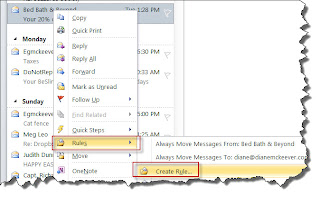 One of the most difficult tasks that people have is to handle the large volume of mail they receive each day. There is a feature in Outlook that can help with this onslaught: Rules. It offers various options. You can set rules for all of the emails from a person or group to automatically be moved to a specific folder, or one that plays a special sound when an email comes in from your boss or you can have a rule that forwards an email and then deletes it. Once you get the hang of them you’ll have all kind of rules.
One of the most difficult tasks that people have is to handle the large volume of mail they receive each day. There is a feature in Outlook that can help with this onslaught: Rules. It offers various options. You can set rules for all of the emails from a person or group to automatically be moved to a specific folder, or one that plays a special sound when an email comes in from your boss or you can have a rule that forwards an email and then deletes it. Once you get the hang of them you’ll have all kind of rules. The easiest way to create a rule is to find a message in your mailbox that is an example for the rule and would be affected by the rule such as an email from your boss or from a listserve or, in the example shown here, from Bed Bath and Beyond. I want to create a rule that whenever an email comes in from Bed Bath and Beyond it goes directly to my “offers” folder where I keep emails from stores I frequent. When I have time I’ll look through this folder but I don’t want them cluttering up my inbox.
- Move your mouse on the email in the list and click with the right mouse button.
- Choose Rules, Create Rule…
- Select the conditions and identify the appropriate action and click OK
- A window will appear asking if you would like to run the rule on the emails currently in your inbox. Running the rule is generally a good idea because it will test the rule.
That’s it. The next time an email comes in to my inbox from Bed Bath and Beyond it will be gone, straight to the “offers” folder.
Happy Computing!
Happy Computing!
4/20/13
[Hack] My Country: build your dream city HD v3.03
Application Name: My Country: build your dream city HD
Current Version: 3.03
Itunes Url: https://itunes.apple.com/us/app/my-country-build-your-dream/id463457137?mt=8
Hack for Non-Jailbroken.
-- 55,500,555 Game Dollers
-- 555,000,555 Country Bucks
Read more »
Subscribe to:
Comments (Atom)





































