100 Computer Tips in 100 Days
Tip #75 - Important Microsoft Word Tips
I see a lot of frustration when people are creating documents that have bullets and numbered lists. One of the things that makes bullets and numbered lists so convenient is that when you press the Enter key, you automatically get a new bullet or number. Well that’s all well and good but suppose you just want a new line, not a new bullet or number. Ah, here’s the secret.
When you press the Enter key you are creating a new paragraph and the new paragraph carries the same formatting (bullets/numbering) as the previous paragraph. To get a new line you need to hold down the Shift key and tap the Enter key. This is particularly helpful when you want to create second lines below bullets and numbers. This new line is sometimes called a “soft return”. I can see your blood pressure lowering already.
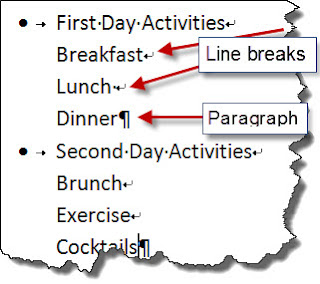 Another helpful keyboard shortcut in Word will give you a manual page break so that you don’t have to press the Enter (Return) key X# of times until a new page miraculously ma
Another helpful keyboard shortcut in Word will give you a manual page break so that you don’t have to press the Enter (Return) key X# of times until a new page miraculously ma
No comments:
Post a Comment