100 Computer Tips in 100 Days
Tip #94 - Determining Reading Levels for Documents
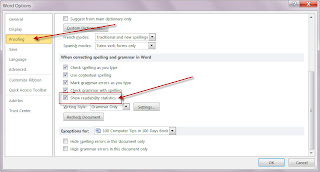
There are times when it’s useful to know the grade reading level of material you are writing. I’ll show you how to turn this feature on in Word and also give you some internet options if you don’t have Word.
To turn this feature on:
- Click on the File tab (in Office 2010) or the Office button (in Office 2007).
- Select Options
- On the left side of the screen click on Proofing
- Click the checkbox to “Show readability statistics”.
- Click OK
The next time you spell check your document the Readability Statistics dialog box will appear upon completion. Incidentally, in case you haven’t found the Spell Check option, Microsoft has put it on the Reviewing tab.
The Flesch Reading Ease result is an index number that rates the text on a 100-point scale. The higher the score, the easier it is to understand the document. Authors are encouraged to aim for a score of approximately 60 to 70. The Flesch-Kincaid Grade Level is a rough measure of how many years of schooling it would take someone to understand the content.
If you don't have Word, you can use a variety of on-line services to give you the readability level. One of the internet websites that will test the readability of your http://www.readability.info/. At this website you can not only test a document but you can enter a URL (website address) and it will analyze its readability level. This is particularly helpful for web developers.
Happy Computing!
View Diane's Webpage for more tips.


No comments:
Post a Comment